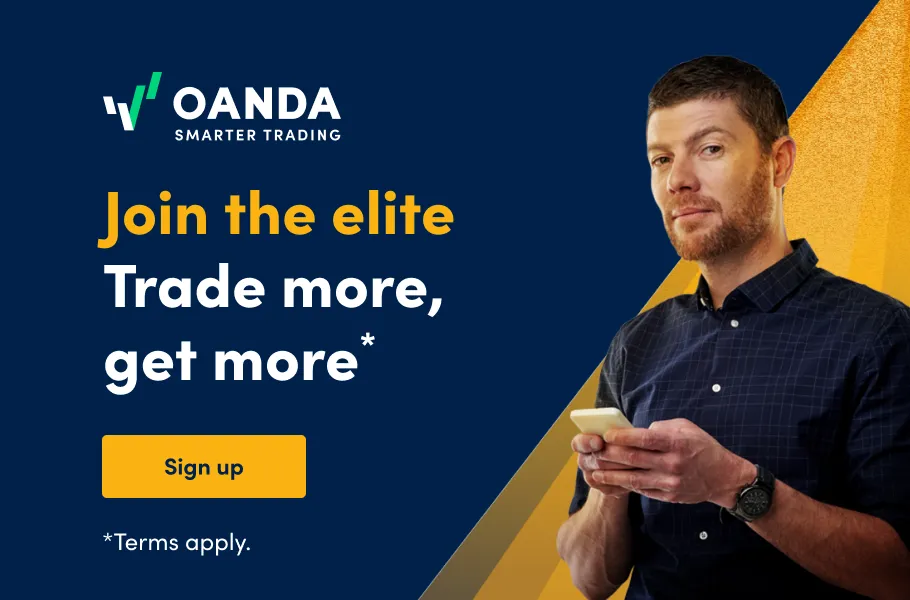Explore and master advanced charting features with OANDA mobile application. Learn about powerful tools that will enhance your trading experience.
Mastering advanced charting on the OANDA mobile app
Active traders need access to customizable and responsive charting tools. OANDA’s mobile app offers a smooth, interactive experience, allowing traders to personalize their charts, apply indicators, and execute technical analysis with ease. Explore some of the most powerful charting tools within the OANDA mobile app and how they can enhance your trading experience.
Charting features know-how with TradingNick
Watch the video with TraderNick to learn about more advanced tools and features within OANDA mobile app, how you can use them and elevate your trading journey.
Full-screen interactive charts
There are numerous exciting technical components for active traders within the app. In the portfolio section, traders can take a closer look at the interactive charts with the full screen mode to analyze the currency pair in more depth.
Unique to OANDA mobile app, instead of drawing a full horizontal line across the chart, is that the app highlights only the exact point where a trade was placed, making it easier to track trade entries.
Chart customization
The chart section of the app allows traders to adjust the appearance of their charts to their personal liking:
- Change the candle colors
- Switch between Heikin-Ashi and standard candlestick charts
- Modify chart settings for better visual clarity
Traders can also apply and personalize the overlays for their technical analysis. All overlays are fully customizable, allowing traders to adjust colors, line styles, and other settings to match their trading style. The app is very interactive and responsive, which ensures a smooth trading experience.
In the indicators section, traders can apply technical tools such as the Relative Strength Index (RSI), and other popular indicators like MACD, Stochastic Oscillator, and ATR. Each indicator can be customized for precise technical analysis.
The unique drawing section provides tools for manual technical analysis, including:
- Horizontal lines – these can be drawn quickly and customized in color for better visibility.
- Fibonacci retracement – a crucial tool for traders who use price retracements in their strategy.
Managing funds within the app
Aside from advanced charting features, the OANDA mobile app also provides easy fund management. In the ‘More’ section, traders can smoothly:
- Deposit funds via ACH, debit card, or wire transfer.
- Withdraw funds quickly and securely.
- Transfer funds between accounts with just a few taps.
Learn more about OANDA mobile app: Smart trading on your mobile – OANDA mobile app overview video
This article is for general information purposes only, not to be considered a recommendation or financial advice. Past performance is not indicative of future results. It is not investment advice or a solution to buy or sell instruments.
Leveraged trading in foreign currency contracts or other off-exchange products on margin carries a high level of risk and is not suitable for everyone. We advise you to carefully consider whether trading is appropriate for you in light of your personal circumstances. You may lose more than you invest. We recommend that you seek independent financial advice and ensure you fully understand the risks involved before trading. Trading through an online platform carries additional risks. Losses can exceed deposits.