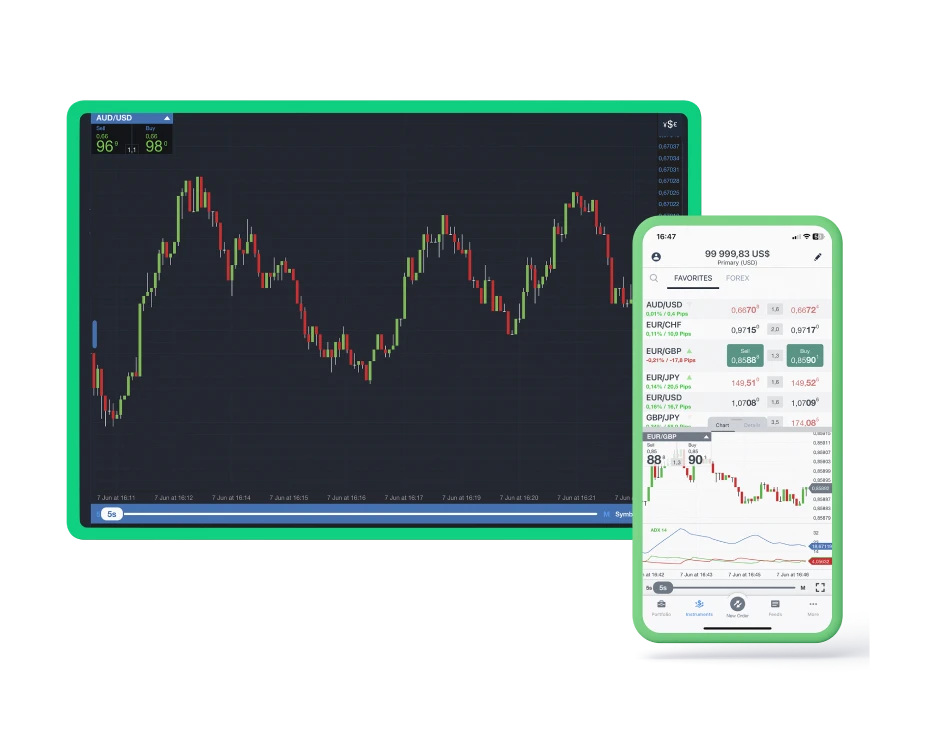Access TradingView’s charting technology on our app, plus a range of instruments, wherever you are.

Seamless TradingView integration
There’s no need to switch between apps. We’ve integrated TradingView’s charting technology with our mobile app for a seamless trading experience.

Numerous instruments
Browse the numerous instruments available and look for high-probability set-ups. It’s easy to set risk and profit parameters on your order ticket, and you can watch the chart even as you place your trade.
Awarded Broker of the Year (TradingView Awards 2023). Voted Most Popular Broker three years in a row (TradingView Awards 2022, 2021, 2020). Named Best in Class for Research and Ease of Use (ForexBrokers.com 2023 Annual Awards). Voted Best US Forex Broker (Compare Forex Brokers Awards 2023). Voted Best Low Cost Broker (ADVFN International Financial Awards 2023). Voted Best Forex Broker two years in a row (TradingView Broker Awards 2021, 2020). Awarded highest client satisfaction for mobile platform/app (Investment Trends 2021 US Leverage Trading Report, Margin Forex). Awarded highest overall client satisfaction (Investment Trends 2021 US Leverage Trading Report, Margin Forex). Best Trading Tools winner (Online Personal Wealth Awards 2021).
Watch this short video to see how your one-key login works. Don’t forget to download and install the OANDA app first, so you can follow along on your mobile.
- First download OANDA’s trading app on your Android or iOS device. Our app is compatible with Android 5.0 or higher, and iOS 14 or higher operating systems.
- Open a live account with OANDA if you haven’t done so already. Then follow the instructions from the registration form and subsequent emails. Once you have done that, return to the OANDA app and log in using your one-key login.
- Click on ‘Continue’ with your one-key login.
Note: If you use the email address and password option to sign in, you may see an error message that directs you to the ‘one-key login’ option. - Enter your OANDA portal credentials and click ‘Continue’. You should now be logged in.
- In the top-left corner of your screen, tap on the three dots icon.
- Tap ‘Trade’, or select the MT5 live account you want to trade in, and that’s it. Easy.
Note: If you don’t have any MT5 live accounts, you won’t see any accounts listed. You may see a system message: ‘This account type is not supported’. If this comes up, please log in with a different account.
Already have a live trading account? It's easy to fund your account using one of the following payment methods.






With over 25 years of experience, the OANDA Group offers leading tools, powerful platforms and transparent pricing.

Powerful tools
Our range of partner tools offer a powerful trading experience. Trade through charts, VPS (virtual private server) services, technical analysis and more.

Access a wide range of CFD instruments
We offer CFD prices on shares, indices, forex pairs, commodities, cryptos and metals and our spreads are competitive.

TradingView partnership
Benefit from OANDA’s pricing and execution when trading on TradingView’s social platform.